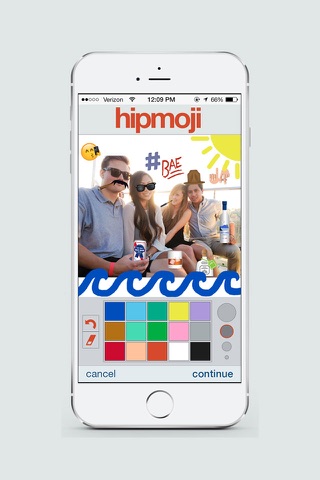Hipmoji - merges popular culture with emojis through this photo sharing and editing app. Users will easily recognize emojis, as each emoji reflects the current trends and styles prevalent today.
Use the Hipmoji keyboard to send hipmojis directly from iMessage!
Also, be sure to check out the newest Hipmoji photo editing features and start adding hipmojis to your favorite photos.
Photo Edit Steps
1. Snap a hip picture or upload from your camera roll
2. Tap, drag, and drop your favorite emojis onto the image
3. Use your finger to scale, rotate, and mirror each emoji as desired
4. Try the paintbrush tool if you wish to add a personal touch
5. Share your finished product with the world!
Thank you for all of your feedback since our launch – we are implementing new ideas and suggestions in every update, so if there something you want to see, please utilize the in-app suggestions feature! Please rate Hipmoji if you have a moment, and if you have any concerns please utilize the in-app contact feature, as we are unable to directly respond to app reviews.
Follow us on:
- Twitter: @hipmoji_app
- Instagram: @hipmoji_app
- Web: www.hipmoji.com